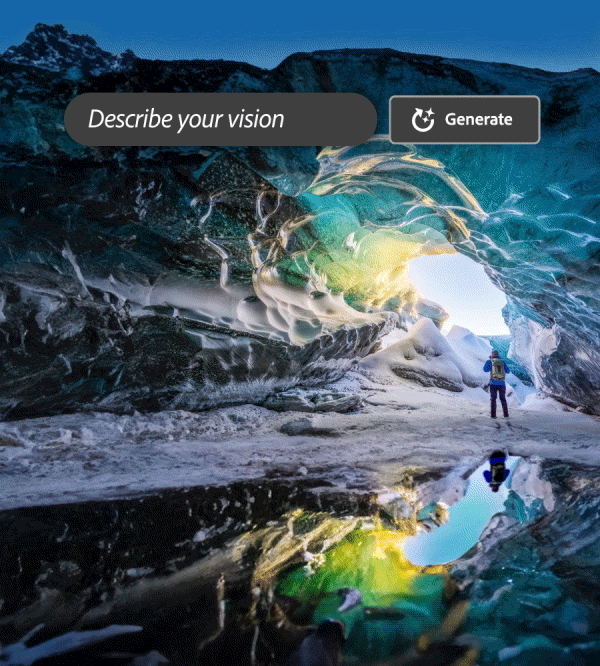Adobe Photoshop's "Generative Fill": A Groundbreaking AI Tool for the Future of Image Editing
Adobe has always been at the forefront of innovation in digital image manipulation and photo editing.
Its signature product, Adobe Photoshop, has long been the standard-bearer, favoured by professionals and hobbyists. Now, Adobe is again set to revolutionise the world of digital imaging with a newly launched AI tool: Generative Fill.
Adobe's Generative Fill is poised to save photographers and graphic designers countless hours of laborious editing by enabling them to extend images and add new elements instantly. This powerful AI tool was launched in Adobe Photoshop's beta version and is anticipated to be released to the public later this year.
Bridging the Gap Between Text and Image
Adobe Photoshop & AI
The new generative fill tool for Adobe Photoshop - Adobe for Photographers.
Generative Fill is an impressive AI tool that uses text prompts to modify photos. For the first time in Adobe Photoshop, a tool can manipulate images based on text inputs. The AI generations, powered by Adobe Firefly, ensure that all new elements match the image's perspective, lighting, and style. In simple terms, Generative Fill takes a text description (e.g., "a red apple on a wooden table"). It generates a range of options matching that description, which users can integrate seamlessly into their images.
Meet Adobe Firefly: The Driving Force Behind Generative Fill
At the heart of this innovation is Adobe Firefly, Adobe's proprietary deep-learning AI model. Firefly has been meticulously trained on millions of images in Adobe's stock library, learning to associate specific text descriptions with corresponding imagery. Its functionality in Photoshop now allows users to type in what they want to see, after which Firefly synthesizes several options for the user to choose from.
The AI technique powering Generative Fill is called "inpainting," similar to the process used in DALL-E and Stable Diffusion releases since last year. It produces context-aware generation, creating AI-generated imagery that can blend seamlessly into any existing image.
Using Generative Fill: A Simple Yet Powerful Process
To use Generative Fill, users first select the area in an existing image they wish to modify. Once selected, a "Contextual Task Bar" pops up, offering a text input field where users can describe what they want to see generated in that area.
After inputting the text description, Photoshop sends this data to Adobe's servers for processing. The processed data then returns to the app, presenting the user with a set of AI-generated image options that match the provided description. Users can choose the one they like most or generate more options.
Adobe's Generative Fill revolutionizes the image editing process, giving users unprecedented control over their creative works. It enables you to dream bigger, conjure new concepts, and turn ordinary views into magnificent vistas. With a simple text prompt and the power of Generative Fill, there's no limit to where your creativity can take you.
Ethical Considerations and Future Prospects
While the tool holds immense promise, Adobe Firefly's capabilities have also raised discussions around ethical AI art generation. Adobe ensures a careful approach towards handling this powerful technology, demonstrating a commitment to responsible AI usage.
As AI continues to advance and integrate into creative fields, Adobe's Generative Fill is undoubtedly paving the way for a new era in digital image editing. Whether you're building a castle in the sky or subtly changing the mood of a photo, Generative Fill is set to become an essential tool for all Photoshop users, freeing up their time and expanding the horizons of their creativity.
At PixelHaze Studio, we are excited about Adobe's Generative Fill. Professionals know the transformative power of tools like this in the creative process. We can't wait to install the beta version and take this innovative combination of Adobe Photoshop and AI for a spin. This tool may reshape our workflow, catalyze our creativity, and help us deliver more captivating visuals to our clients. Rest assured; we'll rigorously test Generative Fill's capabilities and share our findings with our community. This isn't just a step into the future of digital design—it's a leap. And at PixelHaze, we're ready to jump right in.
Elevate Your Photography with Adobe for Photographers
Take your photos to new heights with Adobe's Creative Cloud Photography plan. With Lightroom and Photoshop, you have the perfect tools to edit and transform your images. Get both applications starting at just £9.98/mo.
Lightroom is your go-to solution for organizing, editing, and showcasing photos. Enhance colours, correct exposure, and quickly bring out the best in every shot.
With Photoshop, the industry standard for image editing, you can take your creativity to the next level. From retouching to graphic design, unleash endless possibilities and transform your photos into works of art.
The Creative Cloud Photography plan gives you access to Lightroom and Photoshop, seamless integration, synchronized edits across devices, cloud storage, and the latest updates.
Elevate your photography today with Adobe for Photographers. Visit our website to learn more and start your journey towards stunning visuals.