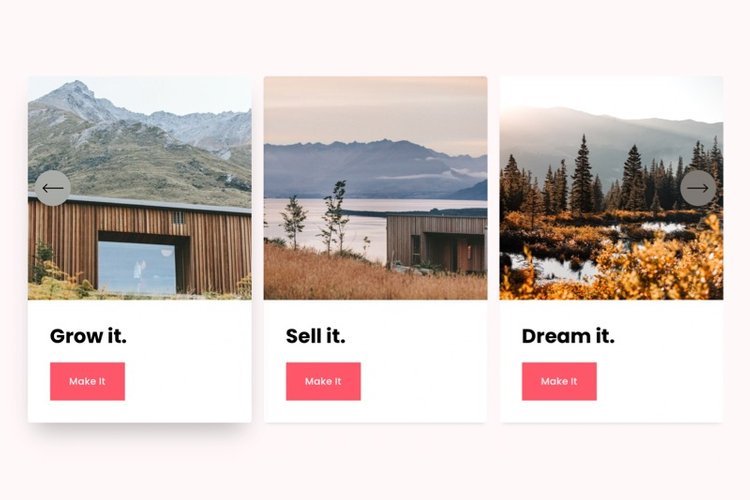Spark Up Your Squarespace: 100+ Customizable Options for a Stunning Website
Squarespace is a powerful website building platform, but it can be limited when it comes to customizing the design of your website. Enter the Spark Plugin. With over 100 customizations, Spark can help you take your Squarespace website from ordinary to extraordinary.
As I develop a lot of our own Squarespace plugins, I tend to look for ways to automate various design tasks and processes to make my life easier (I’m lazy what can I say?). We recently came across the Spark Plugin which has done this in spades. So, for my fellow Squarespace developer, how can Spark help you?
Spark can help by quickly and easily customizing the design of your Squarespace website without needing to write any additional code. This can save you time and effort, as you can use Spark's pre-built design options to quickly style various elements of the website, such as buttons, headers, and slideshows.
Spark can also be used as a complimentary tool for your development work, for example you can use Spark for styling and design, while you focus on implementing features and functionalities that require coding and programming.
Lastly, and probably the most important (in my humble opinion), Spark can be useful for testing and debugging your Squarespace plugins, as it allows you to easily test how your plugin behaves with different design options. This can help you to identify and fix any issues with your plugin more quickly and efficiently. This is a hell of a boon as I’ve used Spark to test our image plugins, our gallery plugins and even our Summary block plugins.
Spark can be a useful tool for developers who write code and develop Squarespace plugins, as it can help you to save time and effort when customizing the design of your website, create visually appealing websites, and test and debug your plugins.
“Why would someone who could code use this plugin?
Two reasons: faster and reliability. You could of course code your own button design, some cool section dividers, and an animated background. But imagine having all these options right at your fingertips with Spark Plugin - browsing over 100 of these customizations in real time, adding them in seconds, makes the web designing much, much faster.
Also Spark Plugin adapts to future Squarespace updates, and are thoroughly tested in all major browsers, including mobile. So that you never have to worry about your site breaking or displaying incorrectly.”