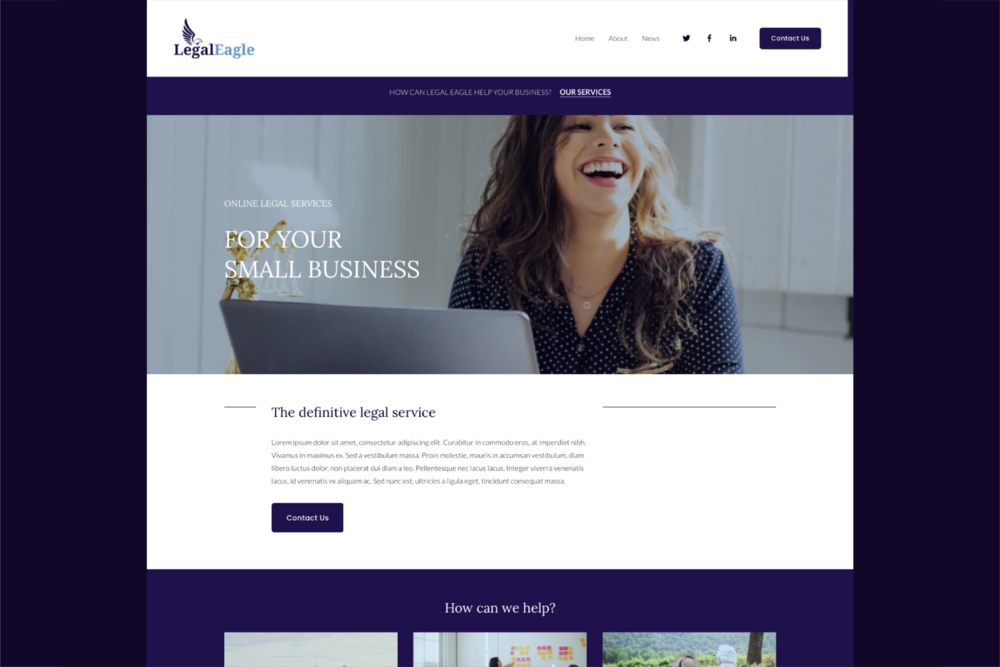Check out the latest Squarespace Plugins!
We’ve been hard at work in the PixelHaze studio, creating more Squarespace plugins for you to make creating websites a breeze.
Check them out below!
What is a plugin?
A plugin is a piece of third-party code that allows you to enhance software. In the case of Squarespace plugins, they are pieces of code that allow additional specific features to be added to a Squarespace website that Squarespace could not do by itself.
Why do we need plugins?
Although Squarespace is a great website builder and is always improving its features, it has many limitations in design and usability. With the popularity of the website builder growing, sites using standard templates and features start to look identical.
Plugins are a great way to allow users to make a more functional and customizable website with extra features that stand out, without having to know how to write complex code. Without plugins, you are limited to the basic Squarespace functionality.
PixelHaze plugins
We have created a range of plugins to allow you to customize your site so it stands out from the crowd! The full range is available at the PixelHaze Store, but here are a few of our favorite Squarespace plugins:
Squarespace Sidebar Plugin
This plugin allows you to add a sidebar to any Squarespace template. To use this plugin, you create a page specifically for your sidebar content - and then the plugin will display it as a sidebar on your site. You’ll then have to option to customize the sidebar width, position, and margins and you can even make it sticky.
Squarespace Contained Width
The Squarespace Contained Width plugin reduces the width of your website’s body; it is a good fit for sites that have low-resolution imagery. No need for complex code to change your website's width, just install this plugin using the instructions provided once you have purchased it. This plugin can be applied site-wide, which works by copying the code into the custom CSS editor under the design settings.
Our Squarespace Contained Width plugin
An example of how the Squarespace Contained Width plugin looks on a Squarespace website
Squarespace Project Timeline
The PixelHaze Alternating Vertical Timeline Plugin adds subtle bespoke elements to your site by adding a smooth vertical timeline to outline key processes in whichever event you choose. This can be useful for a feature showing the history of your company, or a process of making one of your products, for example.
Our Squarespace Project Timeline plugin
An example of how the Squarespace Project Timeline plugin looks on a Squarespace website
All of our plugins are easy to install when following the instructions given once you have purchased and work with any Squarespace template in Squarespace 7 and 7.1.
Remember all of our own PixelHaze Plugins are available to use under an unlimited, commercial license for Academy members. Membership is only $60 (USD) per year!