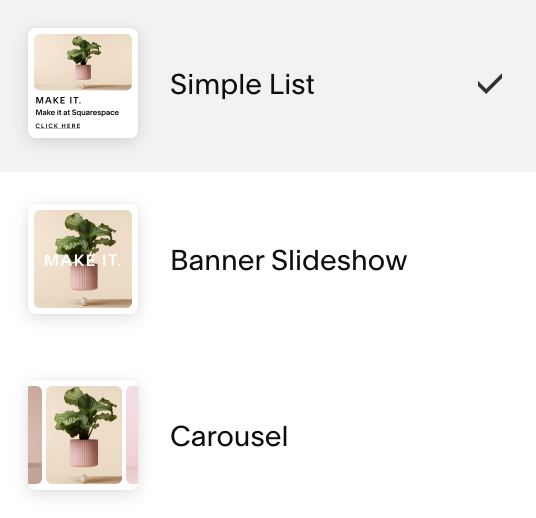Pixelhaze Academy Blog
How to use custom fonts in Squarespace
Squarespace has quite a large font selection built-in for your to choose from when designing your website. But if you're looking for a particular custom font as a part of your branding or you're trying to achieve a specific effect with your font selection then this article will go through four easy steps to explain how to use custom fonts on Squarespace.
New Squarespace Template - Greening and Co
At PixelHaze, we are continually developing the best premium Squarespace templates to make website design for small businesses easier with professional-looking results. If you're designing a website for a professional services business and looking for a clean and polished way to display your services, then look no further than the Greening and Co website template.
Squarespace Custom Graphics - Pushing the boundaries of Squarespace (Without code!)
How my knowledge of design and fear of code led me to find unique ways to problem solve and break the boundaries of Squarespace without using any CSS! (Code is scary)
A Guide to Squarespace Lists
This feature can be found by going on to any of your pages, adding in a new section, then finding the item called 'lists'. In the list section, there are a number of different formats, which can be handy in many different scenarios. This feature is only available in Squarespace 7.1. There are three main list formats, these being simple list, banner, format, and carousel. The main list format we've been using currently is the circular list format, also known as the simple list format.